Take advantage of Sophos Endpoint Protection for Home Commercial use. This can be used for up to 10 Personal Laptops and Computers of all employees of Abraham Holdings, Inc. and all its Strategic Business Units (SBU).
This is provided for free as part of AbHI's license engagement with Sophos as complimentary to help protect users and theirs devices from Malware such as Computer Virus, Spyware, Ransomware and other security threats.
It's the discretion of Sophos or Abraham Holdings, Inc. and its SBU's to revoke the license as deemed necessary.
For those who are using Company Issued Laptops, you should have an active Sophos Endpoint Protection Enterprise. If you don't have this installed, or there's an error with your installation, please send a ticket to ICT right away.
2. You will receive an email with instructions on how to redeem you free Sophos license. Take note of your Coupon Code in #4 of the instructions, and click "Create Account".
3. Input your details, and click "Create Account".
4. You will receive another email about the creation of your Sophos Home account. Click "Confirm email".
5.Upon confirmation of your email, login to your Sophos Home account.
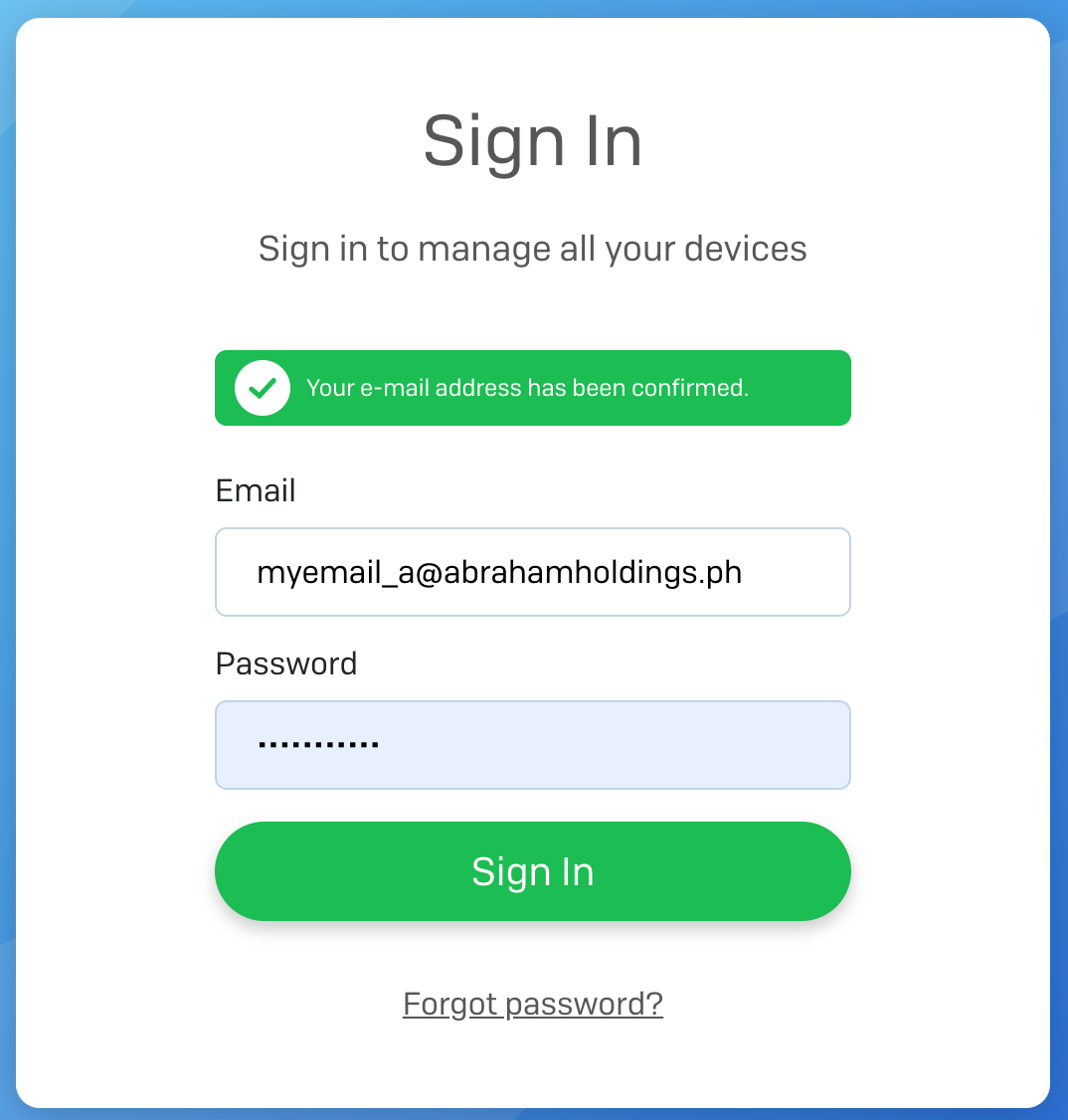
6. Upon login, you will be greeted with an active Sophos Home Premium Account.
You are offered to download a Sophos Installer for your device, and a download link that you can send and install to other 10 personal devices of you and your family members.
With your online Sophos Home Premium Account, you can manage the security of your personal devices online.
Manage Personal Devices with Sophos Home Premium (article link required)